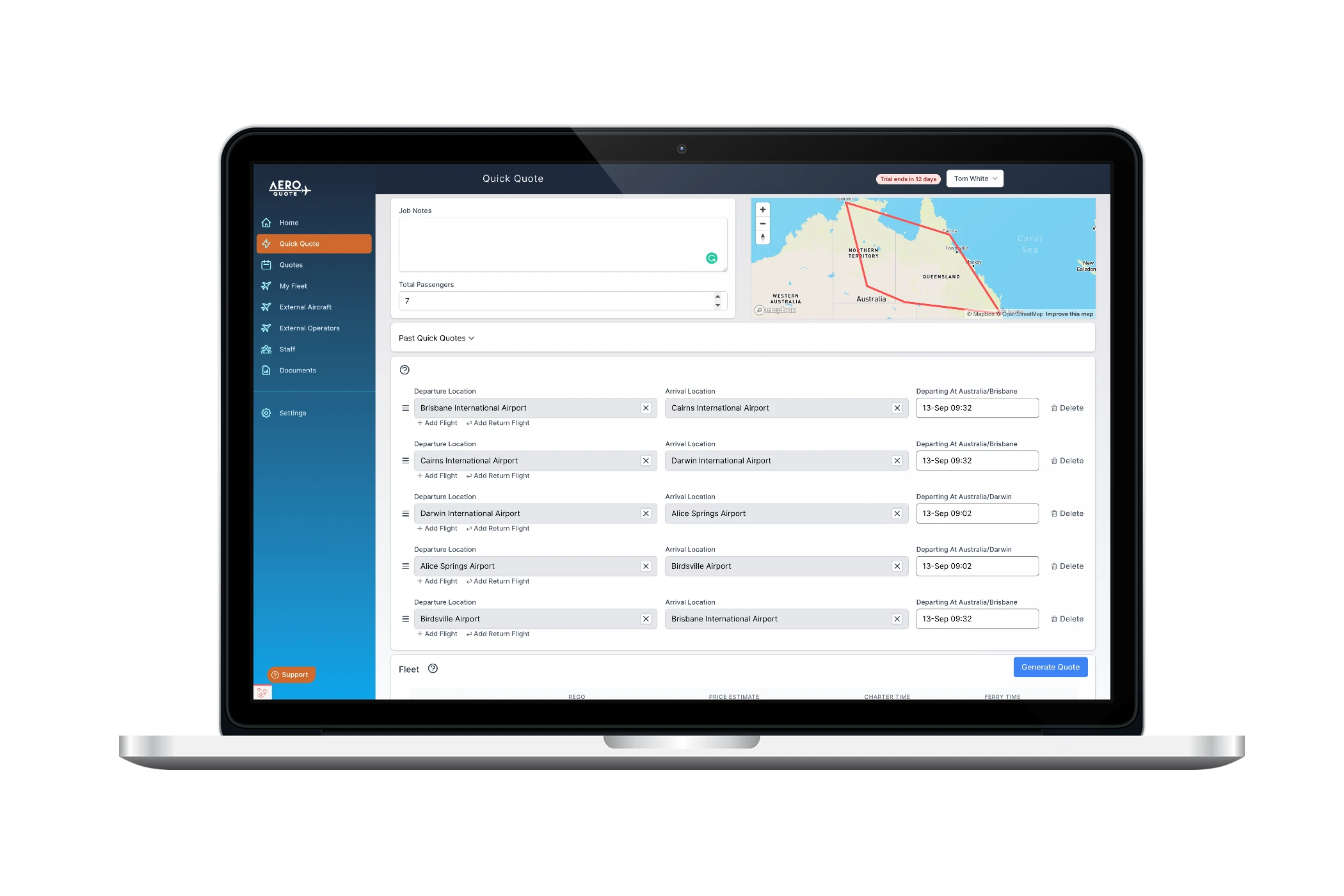AeroQuote Document Builder
Document Builder lets you easily add your own company branded pages to any quote, which means that the customer gets an instant, professional, impression of your company.
Why professional quote documents are essential for your air charter business
Your potential customers are judging you and your company the moment they see your quote. The layout, design, and branding of the document all play a role in their impression of you - and if it's professional, their opinion of your company is elevated
AeroQuote Document Builder makes it easy to create custom-branded quotes that will give your business the professional edge it needs to stand out from the competition.
How the Document Builder can help you deliver professional quotes
- Using your own company PDF Templates and pages, upload to your library and use them directly in quotes in any way you desire. AeroQuote offers different sample templates to help you get started.
- The PDF templates you add to your quote are attached to quote emails (if you choose) that you send to your potential customers. Impress your clients with a professional and branded quote PDF that you generated in just minutes.
How easy it is to get started with the Document Builder
You don't need any special skills to get started using AeroQuote Document Builder. Using the simple drag-and-drop interface, simply move your custom pages into the order that makes sense for you. You can also preview what your quote document will look like before you send it off to the customer.
The "Quote Placeholder" is a special item that will list all the flights and prices you have edited for your clients to view. These templates are not editable which is why AerQuote supplies a range of styles to choose from. Once you have placed the Quote Placeholder into the document builder, you can select the style you want from an option selector.
It's so easy to get started, to get the most out of Document Builder, start by creating a range of PDF documents such as a Welcome Letter, Terms and Conditions, a Fleet Summary, and a Team or Leadership profile. The list is endless, choose what makes sense for you. Smaller "drop-in" single-page documents are best rather than large multi-page documents.
Click here to view a real sample PDF document generated from AeroQuote Document Builder.
Read about how to create your own PDF documents from Microsoft Word.